Introduction:
In the contemporary digitized world, integrating your financial details can simplify many cumbersome paperwork tasks. One such vital assimilation that has made a significant convenience in the lives of Indian citizens is linking the Universal Account Number (UAN) with Aadhaar. The integration has made a massive change in accessing and operating the Provident Fund accounts.
UAN, the twelve-digit number allotted to every employee contributing to the Employee Provident Fund (EPF), plays a crucial role in managing PF accounts. On the other hand, Aadhaar is a unique twelve-digit identification number issued by the Unique Identification Authority of India (UIDAI) to Indian residents.
step-by-step guide
Here is a detailed step-by-step guide on how to link your UAN number with Aadhaar.
Step 1: UAN Activation Online
To link your UAN with Aadhaar, first, ensure your UAN is activated online. Visit the EPFO’s members’ portal and click on ‘Activate UAN.’ You would need to insert your UAN, mobile number, and member ID, followed by the ‘Get Authorization Pin’ option. You will receive an OTP on your mobile, put it in, and click on ‘Validate OTP and Activate UAN’. Once activated, you can proceed to link it with your Aadhaar.
Step 2: Login to the EPFO Portal
After successful UAN activation online, log in to the EPFO portal using your UAN and password.
Step 3: Update KYC Details
Navigate to the ‘Manage’ tab and select ‘KYC’. You will see a form to update various documents such as PAN, Bank Account, Aadhaar, and more.
Step 4: Link Aadhaar with UAN
In the KYC form, add your Aadhaar number and name as per your Aadhaar card. Click on ‘Save.’ The portal will verify the details with UIDAI’s database. After successful verification, your Aadhaar will be linked to your UAN.
Step 5: Verify the Updated Information
After successfully saving the KYC details, the status will be mentioned as ‘Pending’. It will change to ‘Approved’ after the Employer/EPFO’s verification.
It’s worth noting that this simplified process not only ensures a streamlined operation but also verifies your credentials as a genuine contributor to the EPF. The EPFO has placed checks and balances to approve the Aadhaar and UAN linkage to provide additional security to its members regarding their funds and account operations.
It is also important to ensure that the process is foolproof with accurate data to avoid any future complications. An incorrect name, address, or PAN can lead to reject of your UAN and Aadhaar linkage. Therefore, double-check all your details before finalizing the process.
However, investments in any financial market, including Employee Provident Fund, require careful consideration. It is essential for investors to understand that the market’s performance is influenced by multiple factors and they should thoroughly gauge all the pros and cons before making any decision.
Disclaimer:
This article is informative and does not constitute financial advice. It is crucial for investors to thoroughly understand their obligations and the risks involved in investing or trading in the Indian financial market.
Summary:
Linking Universal Account Number (UAN) with Aadhaar is an effective way to manage the Provident Fund accounts. The activation of UAN online is followed by logging into the EPFO portal and updating KYC details including Aadhaar. After verification, the Aadhaar is linked with the UAN, ensuring safety and convenience in managing PF accounts. As with any financial decision, it is essential for investors to understand their obligations and the risks involved. The article is informational and not a recommendation, urging investors to fully comprehend the pros and cons before trading in the Indian financial market.
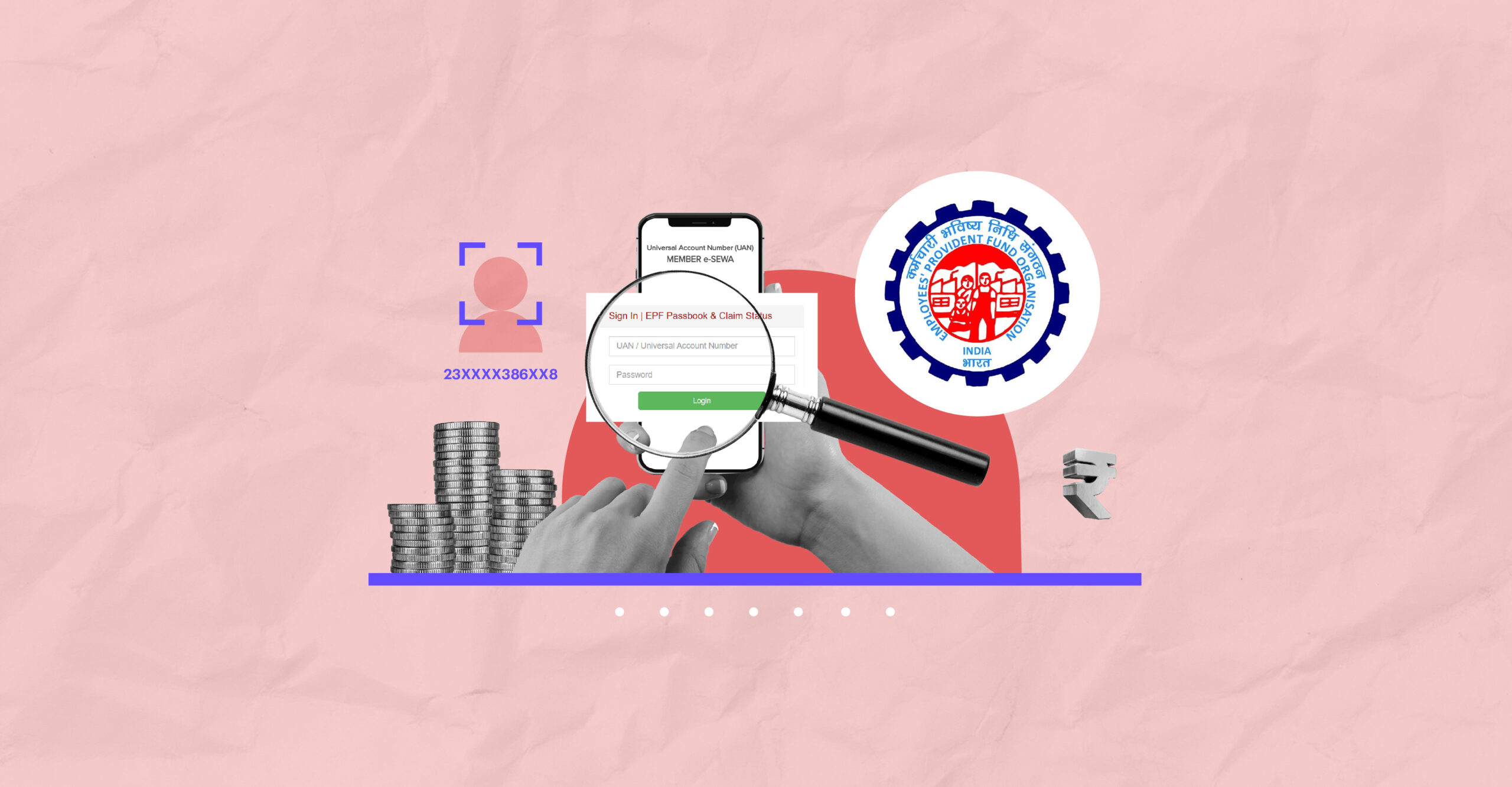
Leave a Reply